1. Now You Can Make Scalable Power Apps That Look Amazing on Any Device
Can you remember the last time a website or app didn’t work on your smartphone? Maybe it didn’t load. Or perhaps it didn’t fit the screen. How frustrating was the experience?
This problem happens to us all the time, and it’s infuriating. We’ve noticed that, even in 2021, many companies haven’t designed websites and apps for different devices. As a result, their content doesn’t scale to desktops, laptops, smartphones, and tablets. There’s no responsive design.
Responsive design is one of the most crucial components of app development, but few companies know how to use it. It’s a design approach where app design and development respond to the user’s behavior and environment.
Responsive design is essential. Important. Eighty-five percent of internet users crave a seamless experience across all devices, which lets them view the same content on a computer, phone, or tablet. Even if the content looks different on another device, the user should receive the same experience.
The problem is, designing responsive content is difficult. There’s a lot of coding involved, which is awesome if you have a large data engineering team but not so awesome if you’re a small business on a budget. Thankfully, Microsoft has come to the rescue, letting you build responsive, scalable applications from a web-based interface. Microsoft calls these applications “canvas apps,” and you can create them within Power Apps, part of the Power Platform, with no code whatsoever. (Think about how much time you’ll save.)
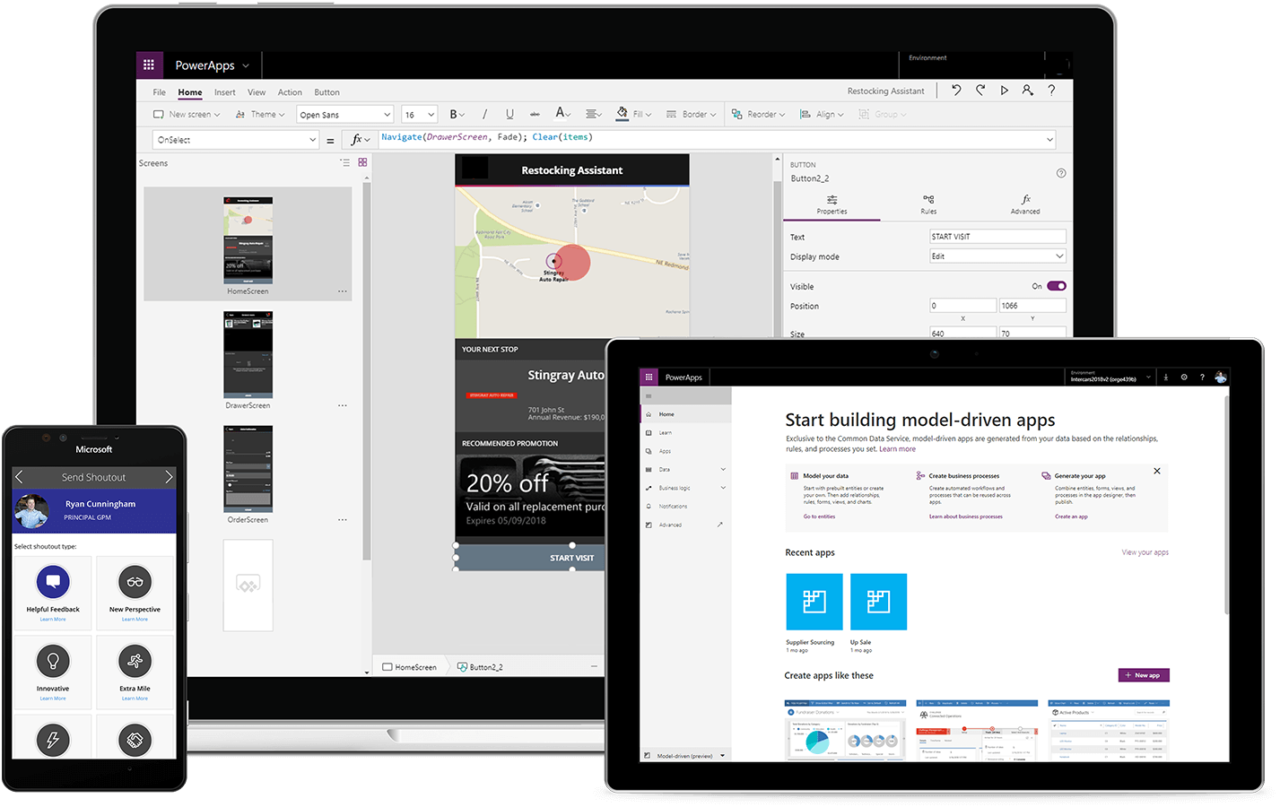
The great thing about Microsoft canvas apps is that they work seamlessly across all devices — phones, tablets, desktops, you name it. These apps scale up or down automatically, and Power Apps lets you deploy them in a record amount of time.
In this guide, we take a closer look at scalable Power Apps, showcase the benefits of scalable canvas apps, and explain why you need to work with a partner like Dynamic Consultants Group for the best results.
Best Dynamics 365 crm Consultant Group is the No.1 partner for Power Apps, helping you develop custom-built, no-code apps that power your business. Get more from Power Apps and other Microsoft products in 2022 and beyond. Click here to schedule a meeting.
Contents
- Why are Scalable Power Apps Important?
- How Does Responsive Design Work?
- What are Microsoft Canvas Apps?
- How to Create Microsoft Canvas Apps
- Microsoft Canvas Apps and Dataverse
- Why You Need to Work With a Power Apps Partner
- Final Word
2. Why Are Scalable Power Apps Important?
How we engage with apps is just as important as their content. The most successful apps work across all devices, providing users with a seamless experience. Users can access content on a smartphone, tablet, desktop computer, or laptop.
Apps that don’t scale to different devices enrage users. Research shows that 60 percent of users won’t return to a website if its design isn’t responsive, while 60 percent wouldn’t recommend a business with a poorly designed website. For design, first impressions matter. Users who can’t access the content they require will hit the “back” button, shut down the tab, or close the app.
Responsive design can have a positive impact on your entire organisation. More people will access your content and services when you create apps that scale to different devices. As a result, you can:
- Increase engagement
- Boost sales
- Reduce churn
- Move customers through your sales and marketing funnels
- Reduce complaints
One of the most critical aspects of responsive design is making content accessible on mobile devices. In the past, most organisations created content, particularly website content, for desktop computer users. However, this content needs to be optimised for devices like smartphones, tablets, and even smartwatches.
Here are some reasons you need to create scalable, responsive apps for mobile devices:
- Astonishingly, 93 percent of small business owners haven’t optimised their websites for mobile devices.
- Nearly half of all mobile users have trouble viewing non-responsive websites on a smartphone or tablet.
- Seventy-one percent of mobile users expect mobile content to load as fast as desktop content.
- The average consumer spends 127 minutes using mobile apps every day. (That’s 60 more minutes than the average consumer browses the internet.)
- Forty percent of people will select a different search result if the first result is not mobile-friendly.
3. How Does Responsive Design Work?
The responsive design contains specific design elements that scale to different screen sizes. These elements include fluid grids, flexible images, and media queries. They help organisations like yours display content correctly across various electronic devices.
Of course, incorporating elements like fluid grids and flexible images into your content can be tricky unless you have years of design experience. For example, perhaps you want to make content more accessible to users on other devices but don’t know how to do it. (Or lack the resources to do it.)
Typically, you must code the above design elements into your website or app. This process might involve changing your entire content. If you get it wrong, users might experience downtime while you fix any problems.
Canvas apps provide a solution.
4. What Are Microsoft Canvas Apps?
Sometimes it feels like you need a master’s degree in data engineering to create a scalable app. There’s so much coding involved it can take months to launch an app onto the market. Using Microsoft Power Apps speeds up the timeframe associated with responsive design because there’s no code involved. And this is brilliant if you lack a data engineering team. With scalable canvas apps, you can create scalable apps without breaking a sweat.
Microsoft canvas apps work like this:
- Design and build a custom app for your business from a “canvas” in Power Apps.
- There’s no code required. (No C#! No Java!)
- You design your app by dragging and dropping elements onto your canvas. (Microsoft compares the process to creating slides in PowerPoint.)
- Then you create expressions and formulas to customise your app. (Microsoft compares the process to customising spreadsheets in Excel.)
- You can integrate data from Microsoft Power Platform or third-party sources.
- Create apps that run in web browsers and on mobile devices.
- Embed your app in PowerBI, SharePoint, or Teams.
Working with a Microsoft Power Apps partner like Digital Cloud UK increases your chances of app success. Create compelling apps in Power Apps that transform your business.
5. How to Use Microsoft Canvas Apps
Building custom apps for your business on Microsoft canvas apps is much easier than coding. Just sign in to Power Apps and choose an app from one of these five sources:
- Sample apps
- Templates
- Dataverse
- SharePoint
- Excel
Sample apps and templates provide the perfect foundation for your app, with pre-formatted design elements that you can customise. Alternatively, create an app from scratch on SharePoint, Excel, or Dataverse (more on this in the next section).
Whatever you choose, Microsoft gives you various customisation options for scaling your app to different devices. For example, you can select how text elements display on smartphones, tablets, and desktop computers. Or customise galleries, forms, and screens, so they scale to a user’s device.
6. Microsoft Canvas Apps and Dataverse
Creating canvas apps in Dataverse provides businesses with an exceptional experience. If you have incorporated Dataverse into your tech stack, you know how much data this platform holds, and all this data is excellent for making apps. By syncing Dataverse and Power Apps, you can create responsive apps with the data your business already stores, speeding up development considerably.
7. Why You Need to Work With a Power Apps Partner
While creating custom-built apps on Power Apps proves easier than traditional app development, you can still encounter problems. Microsoft might give you the tools to make apps, but you still need a clear development strategy that aligns with your business goals. Hiring a Microsoft Power Apps partner provides these benefits:
- Save money on app development by identifying common cost-related issues during the process.
- Reduce downtime by utilising team members during the app development process.
- Create scalable apps that customers, clients, and colleagues want to use.
- Increase deployment and create apps in a quicker timeframe.
- Get more value from Power Apps and other products in the Microsoft ecosystem.
You might think that working with a partner is an unnecessary expense, especially during the current economic climate. But hiring a professional provides you with a significant investment return. App development costs spiral because of delays, setbacks, and unforeseen problems. Working with a partner at the outset of your development project mitigates common issues associated with development, saving you money in the long term.
8. Final Word
Canvas apps let you create scalable business apps in Power Apps with no code, speeding up development and deployment. In addition, with canvas apps, you can create responsive apps that work on all devices, including desktops, laptops, smartphones, and tablets. The result? Engage with more people, reduce churn, and create a seamless experience for all users.

