In today’s digital age, mobile and web applications have become indispensable tools for organizations of all sizes. From enhancing productivity to streamlining operations, these apps play a crucial role in modern business environments. However, not all apps are created equal, and it’s important to distinguish between apps designed for small to medium-sized businesses (SMBs) and those intended for large enterprises. This article explores the key differences between business apps and enterprise apps, their respective features, and how to choose the right type of app for your organization’s needs.
Key Differences Between Business Apps and Enterprise Apps
Sure, here’s a table summarizing the key differences between business apps and enterprise apps:
Feature/Aspect |
Business Apps |
Enterprise Apps |
|---|---|---|
| Target Audience | Small to Medium-Sized Businesses (SMBs) | Large Enterprises |
| Complexity | Simpler, easier to implement | Complex, highly customizable |
| User Interface | User-friendly, intuitive | Advanced, may require training |
| Security | Basic to moderate security features | Advanced security measures, compliance-focused |
| Cost | More affordable, various pricing tiers | Expensive, higher total cost of ownership |
| Scalability | Designed for smaller teams, limited scalability | Handles large data volumes, highly scalable |
| Customization | Limited customization options | Extensive customization capabilities |
| Integration | Integrates with popular tools (e.g., Office, Google Workspace) | Integrates with enterprise systems (e.g., ERP, CRM) |
| Performance | Sufficient for smaller operations | High performance, supports large user loads |
| Support | Basic support, often self-service | Comprehensive support, dedicated teams |
| Examples | Slack, Trello, QuickBooks, Zoom | SAP ERP, Salesforce, Oracle E-Business Suite, Microsoft Dynamics 365 |
This table captures the essential distinctions between business apps and enterprise apps, making it easier to compare and determine which type best suits your organization’s needs.
Understanding Business Apps
Business apps are software applications specifically designed to meet the needs of small to medium-sized businesses. These apps focus on improving productivity, managing tasks, and facilitating communication within a smaller team. They are generally more straightforward and easier to implement compared to enterprise apps, making them ideal for businesses with limited IT resources and budget constraints.
Popular Business Apps
Slack
A communication tool that enhances team collaboration through channels, direct messaging, and integrations with other productivity tools.

Slack
Trello
A project management app that uses boards, lists, and cards to help teams organize tasks and track progress.

Trello App
QuickBooks
An accounting software that simplifies bookkeeping, invoicing, and financial reporting for small businesses.

Quickbooks
Zoom

Zoom
A video conferencing app that facilitates virtual meetings, webinars, and remote collaboration.
Understanding Enterprise Apps
Enterprise apps are robust software solutions designed to meet the complex and large-scale needs of major organizations. These apps offer advanced features, high levels of customization, and integration capabilities that support the multifaceted operations of large enterprises.
Popular Enterprise Apps
SAP ERP
An enterprise resource planning software that integrates core business processes, including finance, HR, and supply chain management.

SAP ERP
Salesforce
A powerful CRM platform that offers tools for sales, customer service, marketing, and analytics.
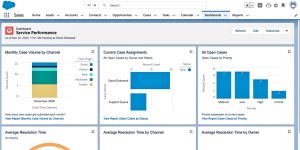
Salesforce
Oracle E-Business Suite
A comprehensive suite of business applications that provides solutions for enterprise resource planning, supply chain management, and customer relationship management.
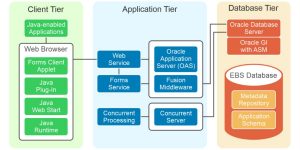
Oracle E-Business Suite
Microsoft Dynamics 365
An integrated suite of business applications that combines CRM and ERP capabilities to streamline operations and improve decision-making.

Microsoft Dynamics 365
Choosing the Right Type of App for Your Organization
Selecting the appropriate app for your organization depends on several factors, including the size of your business, budget, and specific requirements. Here are some considerations to help you make the right choice:
For Small to Medium-Sized Businesses (SMBs)
- Assess Your Needs: Determine the specific challenges your business faces and identify the features that will address these needs. Consider factors such as team size, budget, and existing tools.
- Prioritize Ease of Use: Look for apps with user-friendly interfaces that require minimal training. This will help your team quickly adopt the new software and improve productivity.
- Evaluate Cost: Compare the pricing models of different business apps and choose one that fits your budget. Consider starting with a basic plan and upgrading as your needs evolve.
- Check Integration Capabilities: Ensure the app integrates with the tools you already use, such as email, calendar, and project management software, to streamline workflows.

Small Medium-Sized Business
For Large Enterprises
- Define Your Requirements: Identify the complex needs of your organization, including the need for advanced security, customization, and integration with other enterprise systems.
- Consider Customization Options: Choose apps that offer extensive customization to tailor the software to your specific processes and workflows.
- Evaluate Security Features: Ensure the app provides robust security measures to protect sensitive data and comply with industry regulations.
- Scalability and Performance: Select apps that can handle large volumes of data and high user loads without compromising performance.
- Assess Support Services: Opt for apps that offer comprehensive support services, including dedicated support teams, documentation, and training programs.
Remember
Both business apps and enterprise apps play crucial roles in modern organizations, each catering to different needs and requirements. Business apps are ideal for SMBs looking for cost-effective, user-friendly solutions that enhance productivity and streamline operations. In contrast, enterprise apps are designed for large organizations with complex requirements, offering advanced features, extensive customization, and robust security.
By understanding the key differences between these two types of apps and carefully assessing your organization’s needs, you can make an informed decision that aligns with your goals and supports your business growth. Whether you’re a small business looking to improve efficiency or a large enterprise seeking to integrate and optimize your operations, choosing the right app is a critical step toward achieving success in the digital age.

